As you may know, Elementor is already capable of helping you redesign your headers and footers. But that’s only the tip of the iceberg…
Another great thing that you can do with the 2.0 is build yourself an entirely new single post template with the use of the Elementor Theme Builder. No need to get your hands dirty playing with source code.
In this tutorial, I’m going to show you exactly how to do that. You’ll be amazed at how easy it is.
Here’s the final result we’re going for:
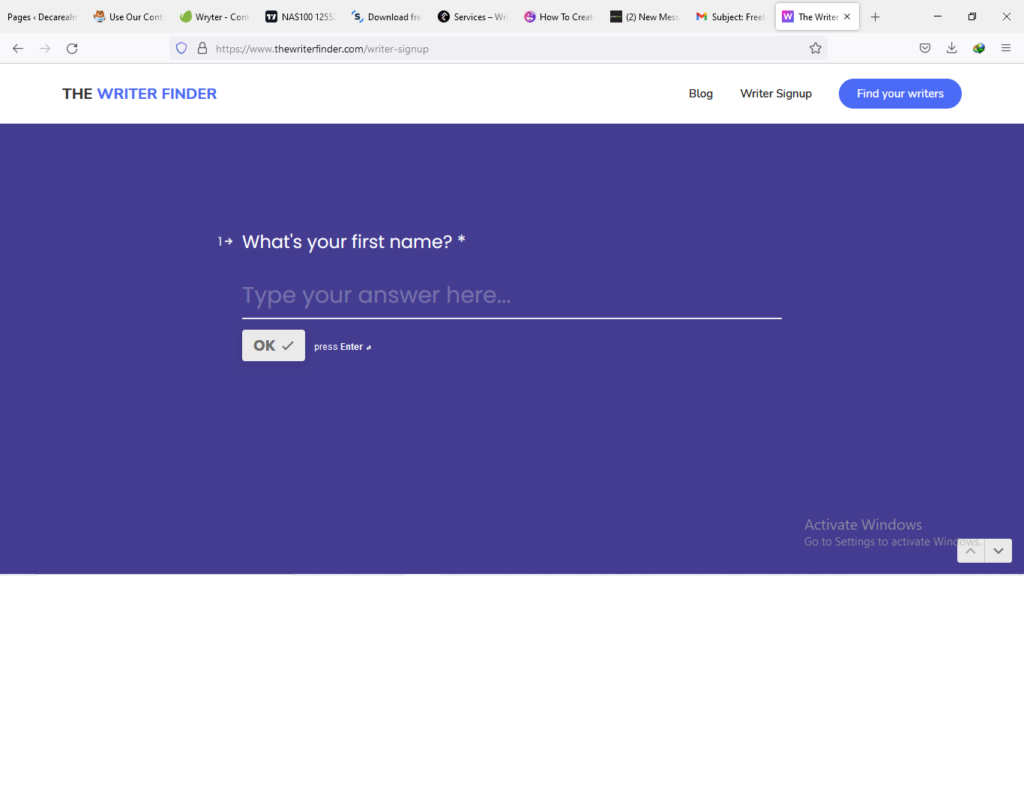
Note- this is only an example single post template that you can build. You can find other Elementor blog templates here.
The process presented below is universal, so you can create other structures and designs as well. You’re only limited by your imagination.
To get the obvious out of the way first, it looks great, and you can customize it freely just like any other creation built with Elementor. You get to use the same set of features, drag-and-drop interface, and all the content blocks that Elementor gives you normally.
